How do you bring two designs into the same hoop at one time?
You cannot import more than one design into the hoop unless it is from the Built-in Library designs. It is possible to add a Library design or Lettering to a pre-digitized design during layout.
How to install and view the Tutorial CD
1. Place the CD in the tray. It should auto run. If you’ve already had it in your computer you will have the Quick Time viewer installed. Quick Time is a free program included on this CD.
How to use the Design Browser to view on Vista Computer?
1. Place the Stock Design CD in the tray. You will see a Start Up Screen. Please close this screen.
I get an error message when my hoop is attached? How do I correct?
SINGER® FUTURA™ machines report the hoop attached to the computer only one time, when the SINGER® Futura™ program is started. If there is no hoop attached the program will assume that the large hoop is mounted. So, if a user decides to use a different hoop than the one the machine has detected, it is necessary to change the program's setting before embroidering (see below procedure, Step 4). However, there is a correct procedure/sequence to set up the SINGER® Futura™ machines for embroidery.
I have the software for the SINGER® FUTURA™ machine open, but I have no toolbar?
How do I mirror image a design ?
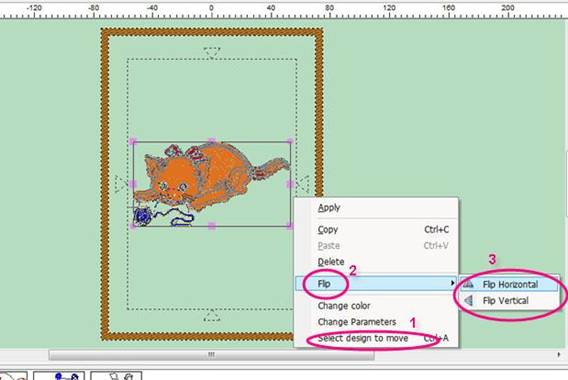
How do I mirror image a design ?
How do I sew out 2 imported designs?
1. Select "Show/Hide Grid". On the top tool bar click on 1.1 Open design 2 (B).

