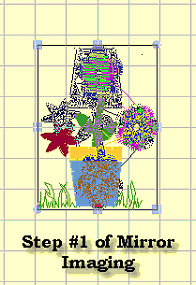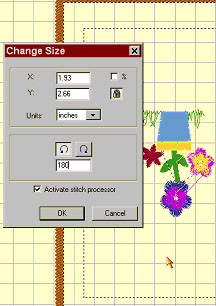Select your design, but do not apply the stitches.
Activate the number lock on your keyboard.
For laptop computers, touch the J key while holding down the function key; It should have a number 1 on it. This will flip the design.
For desktop computers, hold down the control key and touch the number 1 on the numeric key pad on the right side of the keyboard. This will flip the design.
Right click and then click on apply stitches.
De-activate number lock on your computer.
Go to your toolbar and select "Design".
Click on "Change Size".
Click on rotate sign on left. (Counterclockwise rotation).
Enter 180 in the white box and then click OK.