How do I install PhotoStitch™?
To load base software 1.0.0.1 with AutoPunch 1.0.0.1 with Hyperfont 1.0.0.2 or Photo Stitch 1.0.0.2
Can I change the fill type of any imported design when using Advanced Editing?
1. When working with an imported file type you will need to Convert Stitches to Block in order to change the Embroidery Settings.
How do I install 2.5 Editing?
How do I install Advanced Editing?
1. Close program and then turn off machine.
2. Place Advanced Editing CD in tray and follow installation instructions.
3. Turn on the SINGER FUTURA machine and double left click on FUTURA icon to open program.
4. The Advanced Editing will become part of the FUTURA program and will appear as an icon on the tool bar when you open the program.
What does Step 4 "Color Reduction" actually do when AutoPunch™-ing?
Color Reduction cleans up and simplifies an image by reducing the number of colors in an image. You can either allow the program to decide the colors or manually select the colors.

Why do some of the designs that I digitized with AutoPunch™ turn out better than others ?
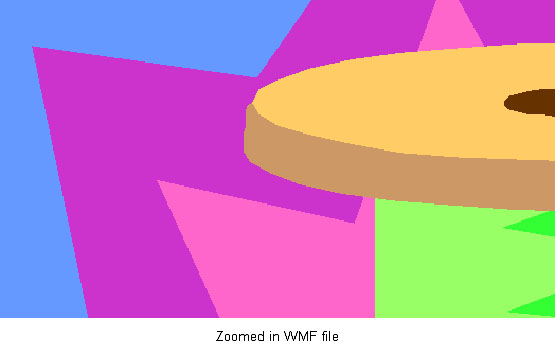
Why do the letters that I digitize in AutoPunch™ turn out poorly?
AutoPunch™ will read imported clipart files. It will not in most instances do an adequate job of digitizing lettering created in Word. If you save it in a high resolution and size up the design before you try to digitize it you can have better results.
How do I install HyperFont™?
To load base software 1.0.0.1 with AutoPunch 1.0.0.1 with Hyperfont 1.0.0.2 or Photo Stitch 1.0.0.2
How to create HyperFont™ text?
See this PDF for how to "Create Hyperfont Text" in the SINGER Futura Sewing & Embroidery Machine.

