1. You can sort the color blocks together in the Object List. Left click on the color block you wish to move and then right click. In the Pop-Up menu you can type-in the new location number.
2. Select Reorder in the Pop-Up menu. Then left click on “To Position”. Type in the new sewing order.

3. Repeat until you have grouped all the same colors together.
4. Another method is to simply drag to the desired sewing order.
Click and Drag Method.
Left click on the block you want to move. Then simply hold in the left mouse button and drag to the new location.
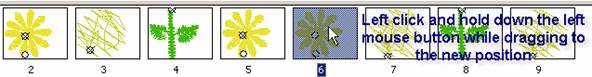
You also can select multiple blocks and move them at the same time. Left click on the first block then hold in the Control Key and left click on the next block, repeat as necessary. Then left click on the group and hold in the left mouse button while dragging to the new location.


